Microsoft Office is a staple set of tools for educators, and now includes education-specific functionality such as classroom notebooks in OneDrive and educator-specific collaboration tools in Teams. In education, learning to use these applications can help increase learning, empower students, and save teachers valuable time. This course dives into tips and tricks that will allow educators to get the most from the entire Office suite. Instructor Oliver Schinkten explores each of the Office tools: classics like PowerPoint, Excel, and Word, as well as new additions such as Sway, OneDrive, OneNote, and Teams. He demonstrates education-specific techniques and ideas to help educators create more dynamic lessons, track student progress, share files online, and even save time. He helps you create lessons for flipped classes, newsletters, and tutorials, and turn the tables and challenge your students to create projects with the same programs.
Related Posts

Top 10 Podcasts for Parenting Every Parent Should Listen ToTop 10 Podcasts for Parenting Every Parent Should Listen To
It’s true, there’s no manual for a parent, but there are podcasts now. Maybe you just had your firstborn child,{...}

Music Teaching Apps: 10 Best Apps for Music LearningMusic Teaching Apps: 10 Best Apps for Music Learning
Music teaching apps can help you in ear training and teaching rudiments and chords. You can also customize exercises and{...}

Virtual Field Trips 101: Ultimate Guide for TeachersVirtual Field Trips 101: Ultimate Guide for Teachers
Virtual field trips are convenient, engaging, and educational. If you're teaching from home, virtual field trips will boost your online{...}
Recent Posts
Archives
Categories
Meta
I’m interested in the ADS Space Shuttle Package
Form is deprecated, please contact the webmaster to upgrade this form.
I’m interested in the ADS Orbiter Package
Form is deprecated, please contact the webmaster to upgrade this form.
I’m interested in the ADS Blimp Package
Form is deprecated, please contact the webmaster to upgrade this form.
This website uses cookies so that we can provide you with the best user experience possible. Cookie information is stored in your browser and performs functions such as recognising you when you return to our website and helping our team to understand which sections of the website you find most interesting and useful.
Strictly Necessary Cookie should be enabled at all times so that we can save your preferences for cookie settings.
If you disable this cookie, we will not be able to save your preferences. This means that every time you visit this website you will need to enable or disable cookies again.
This website uses Google Analytics to collect anonymous information such as the number of visitors to the site, and the most popular pages.
Keeping this cookie enabled helps us to improve our website.
Please enable Strictly Necessary Cookies first so that we can save your preferences!
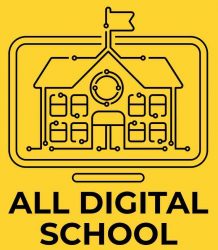


Recent Comments