
8 Best Flashcard Apps to Enhance Visual Memory
No matter your age, you can improve your visual memory by exercising it. Visual memory works much like a muscle; the more you workout, the more you can strengthen your ability to recall visual information.
You may use the best flashcard apps to enhance visual memory. You can get your daily dose of visual memory exercise in the convenience of your pocket! But you might be thinking, “Are flashcard apps really effective?”
Yes, flashcard apps work. They won’t necessarily instill motivation and focus in an otherwise helpless student, but they are the easiest and most effective way for learners to learn and retain information.
Before we dive into the best flashcard apps to enhance visual memory, let’s go over and talk a bit more about why flashcards are so effective.
Table of Contents
Flashcards Are Effective Visual Memory Enhancers: Here’s Why
A. Flashcards improve your metacognition
The College of Medicine Tucson helps us understand what metacognition is. Cognition means thinking. Metacognition means thinking about thinking.
Cognition refers to knowledge that you know, skills that you have, and the awareness of circumstances.
Metacognition, on the other hand, refers to your ability to use your knowledge deliberately and consciously. Meta-ability refers to understanding how you can acquire and use your skills, and meta-awareness allows you to reflect deeply on how you know what you know and how you can improve your ways of knowing.
When you open the answer side of a flashcard to see if you are correct, you are essentially comparing your answer to the correct answer. Assessing your correctness is a great way to improve your metacognition.
B. Flashcards reinforce “active recall”
You are reinforcing active recall when you’re thinking about the answer on the other side of the flashcard. Simply put, you think hard to remember the concept from square one—rather than simply gaze at the passage in your textbook and recognize it on a multiple-choice exam.
Active recall has been proven to strengthen neuron connections. Flashcards facilitate repetition, which is a great way to build multiple memory-enhancing active recalls.
C. Flashcards engage confidence-based repetition
Have you ever had a tip-of-the-tongue moment? The one that you know something, but you just can’t quite remember it? The reason for that is that it probably has been a bit too long since you had thought of that fact. Or perhaps, what you were trying to remember was a rare word or name.
Repetition helps you instill information. Confidence-based repetition (CBR) is a term used by the experts at Brainscape. CBR uses your confidence rating in applying just the right interval time between each exposure.
It’s crystal clear—flashcards go a long way in helping you improve your visual memory. The market has a lot of best flashcard apps to enhance visual memory, and we’ve picked eight of the best apps.
The 8 Best Flashcard Apps to Enhance Visual Memory

Quizlet
(Android, iPhone, iPad, & Web)
Do you have a test to prepare? Or perhaps a language to master? Or maybe you want to learn new facts about different subjects?
Quizlet is the app to go! It is one of the best flashcard apps to enhance visual memory because it is packed with thousands of flashcards that you can use to study and widen your knowledge in different languages.
You can even use Quizlet to learn Spanish!
This flashcard app is free, and the content is in wide variation — learn about math, science, history, coding, and more. You can make your own flashcards and study them with your friends or classmates.
Search the Quizlet archive to find thousands of other flashcard decks from other users.
Download: Quizlet app is free to download and offers in-app purchases.
[Related: Online Learning Platforms, Apps, And Tools For Parents]
Tinycards by Duolingo
(Android, iPhone, iPad, & Web)
Tinycards is a popular study and flashcard app created by Duolingo. This app is designed to help you memorize facts using flashcards using spaced repetition and other smart learning techniques.
Much like most flashcard apps, you may create your own deck, share them with your friends, or select a wide collection of ready-made decks.
When creating your own deck, you can add a text or an image to the flashcard. Add as many cards as you want to the deck.
You will find flashcards that cover various topics, such as language, history, geography, chemistry, and biology.
Tinycards is simple, easy to use, and 100% free — no premium accounts, no upsells, no ads, and no features to unlock. Yes, you can use this app as long as you want.
The memory strength bars in the app, which you need to keep full, will encourage you to review certain cards from time to time to refresh your memory. When you master some cards, you will unlock new levels.
Download: Tinycards is free to download. No in-app purchases offered.

Chegg Flashcards
(Android, iPad, iPhone, & Web)
Studying and memorizing new material shouldn’t be too difficult. Chegg Flashcards aims to help learners to learn a wide variety of topics using flipping flashcards.
Chegg Flashcards covers subjects from Cell Biology, Astronomy, Economics, Real Estate, Medicine, to Korean vocabulary. Indeed, there is so much you can learn using this flashcard.
Like most of the best flashcard apps to enhance visual memory, the Chegg Flashcards allows you to create your own flashcards or access over 500 million ready-made decks.
You can share your flashcards with your peers and vice versa. No matter the time of the day, you can access your flashcards any time, anywhere, and from any device.
Download: Chegg Flashcards is free to download.
[Related: Homeschool Motivation Exercises: How To Keep Your Kids Motivated To Learn At Home?]
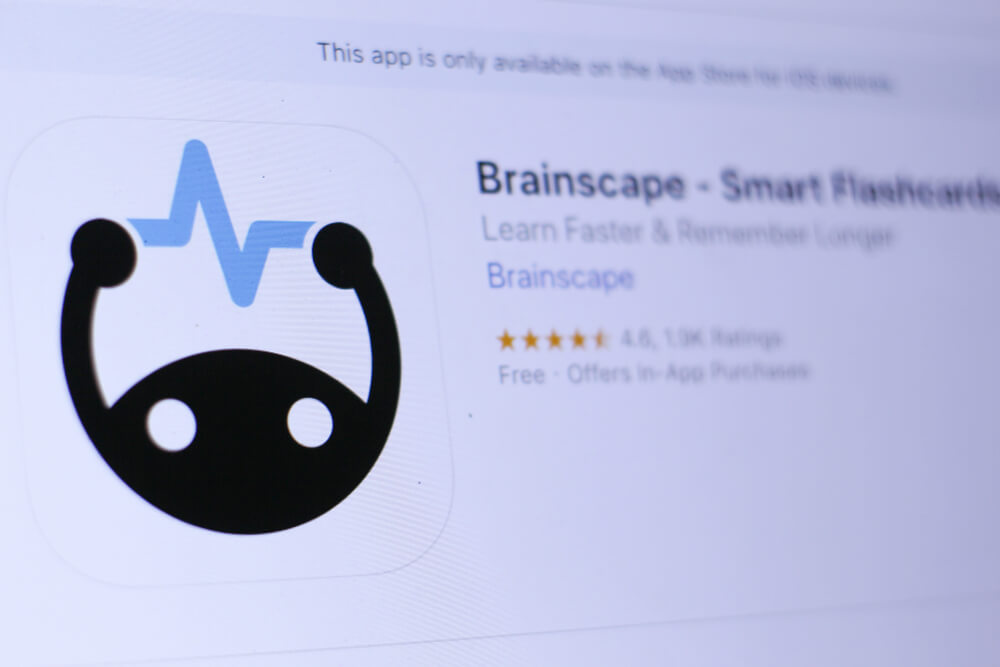
Brainscape
(Android, iPhone, iPad, & Web)
There are a lot of reasons to love Brainscape. Being among the best flashcard apps to enhance visual memory, Brainscape uses spaced and confidence-based repetition to help the learners retain information more effectively.
Creating your own flashcards with Brainscape is fast and easy. Access the browser-based flashcard maker of Brainscape, share them with your friends, and sync your decks between all of your mobile devices.
Medical students will absolutely love Brainscape’s MCAT reviewer and other medical flashcards.
Brainscape also houses flashcards for any law class, Language, Goography, Music, and Psychology. This app has everything you need to ace your exams.
Download: Brainscape is free to download and offers in-app purchases.

StudyBlue
(Android, iPhone, iPad, & Web)
Students who want to crush their exams will fall in love with StudyBlue. It is a popular flashcard app designed to help learners remember new material and lessons.
Many university students use StudyBlue because it allows them to study whenever and wherever they want — be it on a bus-stop, cafeteria, or the extra five minutes before a class starts.
With StudyBlue, you can create, study, and share your flashcards with others. This app also offers customization, which means you can add images or audio clips in your flashcards.
Track your progress and set study reminders using StudyBlue. And the best part is that this flashcard app lets you access pre-made flashcards and edit them to make them your own.
Create flashcards in one device, and then you can sync your flashcards seamlessly across your other devices.
Download: StudyBlue is free to download and offers in-app purchases.

Flashcards Deluxe
(Android, iPhone, & Ipad)
Easy to use, yet powerful, Flashcards Deluxe is one of the best flashcard apps to enhance visual memory. Use this flashcard app to study just about anything under the sun.
This really good flashcard app is designed for learners who want a full-featured and organized study app with backup and audio features.
Flashcards Deluxe is unique. It has two smart study modes: (1) Leitner system and (2) an advanced Spaced Repetition mode.
The Leitner study method is a type of spaced repetition where cards are exposed at increasing intervals.
This flashcard app is also equipped with a text-to-speech feature in 18 languages. There is a multiple-choice option, as well as spelling tests.
Other things you will love about Flashcards Deluxe are the clean and simple interface, easy navigation, and the ability to import a large number of cards (over 10,000 cards).
Download: Flashcards Deluxe costs $3.99 to download in Android and iOS devices. The app is also available in the Amazon store.

AnkiApp Flashcards
(Android, iPhone, iPad, MacOS, & Windows)
AnkiApp Flashcards is one of the most downloaded and best flashcard apps to enhance visual memory. It packs a lot of amazing features that can significantly improve your ability to recall information.
Whether you want to learn Chinese, memorize medical terms, or widen your knowledge, you’ll never go wrong with AnkiApp Flashcards. It uses an improved form of Spaced Repetition working along with Artificial Intelligence, so you’ll get a seamless learning experience in each study session.
The AI chooses which flashcards you need to work on based on your progress. Clever? Absolutely, yes!
It’s simple, user-friendly, and powerful. Access one device to create your flashcards, then it will automatically sync across all your devices.
Download: AnkiApp Flashcards is free to download and offers in-app purchases.

Buffl
(Android, iPhone, iPad, & Web)
Study and memorize your material with just a swipe! Buffl makes memorizing fun, simple, and effective.
Buffl stores your flashcards in the clouds so that you can synchronize them across your devices swiftly. Here’s how it works: you create flashcards on your computer in your browser and learn them on your smartphone.
You may also create cards and courses directly within the app. No internet connection? Worry not, you can still learn offline, and your progress is synced when you get back online.
Buffl features Speed Mode, which allows you to study at rocket speed for your upcoming tests.
Download: Buffl is free to download.
[Related: How To Help Your Kids Study For Online Tests]
Related Questions
What exactly is the purpose of flashcards?
A flashcard is a card bearing information on both sides — a question or fact on the other side, and the answer on the other side. Flashcards are often used as an aid in memorization.
How do you write on flashcards?
You can create your own flashcards at home. Cut a paper into small, handy cards. Then, write, draw, or glue images on both sides of a card. A more convenient way is to use flashcard apps.
Find Teacher-Approved Flashcard Apps Using Our Comprehensive Directory
All Digital School is all about helping parents and teachers get all the learning resources they need for their kids and students. Browse our extensive directory and find the materials you need to support your young learners.
During this pandemic COVID-19, our team is working continuously to provide both parents and educators with guides on how they can support young learners to continue their condition despite the circumstances.
Use our directory to find topnotch and teacher-approved flashcard apps and other educational apps.
We encourage you to connect with other parents and educators. By joining our community, you get full access to our community boards where you can ask questions, give answers, or share your experiences with other parents and teachers. Signing up is easy! Click the button below to get started:
You can also register using your Facebook or Google account. Click any of the buttons below:
Do you have any more questions about flashcard apps? Make sure to comment below or let us know on our community boards by signing up now.




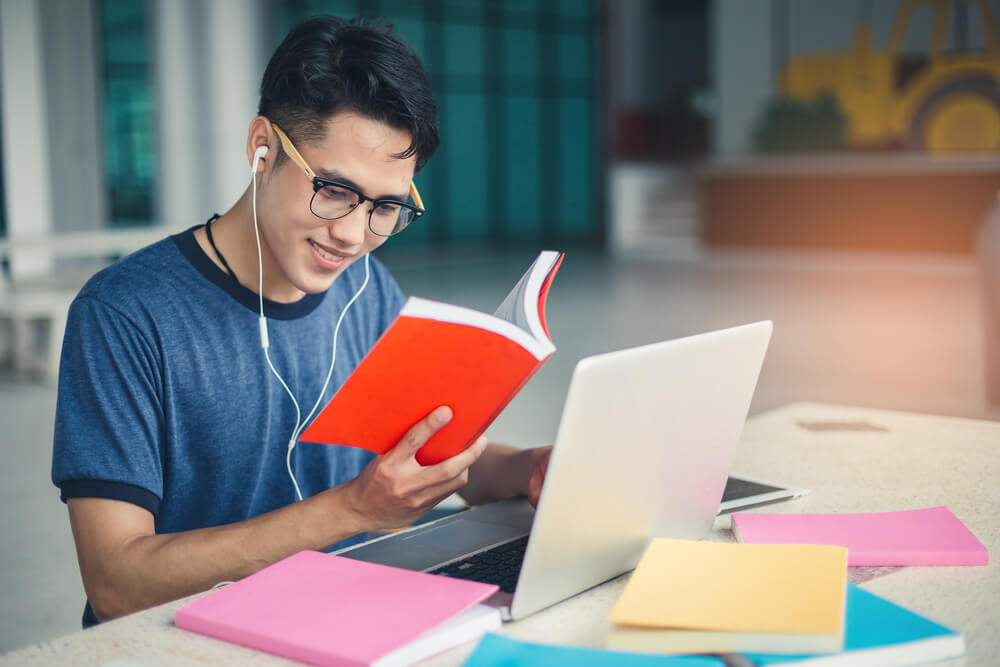


Comments are closed.