
How to Create Lesson Plans for Students With No Internet Access

As schools shift into online learning, the discrepancy between students and their ability to continue learning at the confines of their homes has risen. Not all students have access to a strong and stable internet connection, what more with a computer?
Shifting into online learning, most notably in trying times, is no easy feat. It comes with a lot of challenges not only to teachers but to parents and students as well. From virtual classroom data privacy threats to preparing teachers to embrace this sudden change, online learning is indeed one of the biggest challenges faced by the world today.
But the problems don’t end there. One major issue with online learning is the unavailability of internet connection in some areas, making it hard for teachers to reach out to their students.
Based on the recent Federal Data, 14 percent of school-age children have no internet connection at home. If you think 14 percent out of 100 percent is small, then you’re wrong as this is equivalent to approximately 9 million kids.
As a teacher, how will you face creating lesson plans for students with no internet access? Check out this article and find out some useful points.
Table of Contents
Tips When Creating Lesson Plans for Students with No Internet Access

Use Plain Text Instead of Attachments When Emailing
Using plain text, rather than attaching PDF, photos, videos, and the like, is preferable for students with no internet access at home. Once and for all, plain text is way easier to access, and it needs fewer data.
Also, when sending out a lesson, send it ahead of time. Preferably, two to three days ahead for students with no internet connection to have enough time to access it.
Make Transcripts Using Speech-to-Text Features
There is a lot of online software and applications that can transcribe audio and video files into written text.
One of them is Google Docs. Google Docs comes with a feature called “Voice Typing.” As the name suggests, all you have to do is recite what you have to say on your computer’s microphone, and then the app will automatically encode it.
For Windows users, they can activate this feature by opening a google document and clicking Tools > Voice Typing or press Ctrl + Shift + S in Windows. On the other hand, macOS users can use this by pressing Command + Shift + S.
Provide Hard Copies
Before technology took over, there were handouts and workbooks. At times like this, with some students having no internet access, going back to these “technologies” isn’t bad at all.
When providing hard copies, make sure that they are clear and readable. Also, provide the necessary details only. Remember, some students have no internet access, and reaching out to you for clarification is not easy.
If you have the means, it would also be better to deliver the handouts to them, instead of them coming to you. If you don’t, you can coordinate with your school on having pick up times.
Keep in Mind the Needs of Your Students
If you have an idea of what Maslow’s Hierarchy of Needs is all about, then for sure, you know that if a child’s basic needs aren’t met, then the rest will follow. For students who were sustained by schools, their focus by now might be on how they survive.
According to Dr. Tracey Benson, an equity consultant, author, and professor at the University of North Carolina Charlotte, students can be divided into three groups. These are the following:
a. Lower Group
The lower group consists of most students, which is around 80% of their total number. Students of this group thrive at home and work on the curriculum.
b. Middle Group
The middle group is made up of around 15 percent of students. This group can learn at home and follow the curriculum, given that there is some intervention during the learning process.
c. Higher Group
The higher group consists of about three to five percent of students who need intensive intervention.
What do these groups mean?
As a teacher, it is your responsibility to ensure that students in the middle and high groups are getting all the support that they need their education and in their daily needs as well, if possible. In this way, learning can be more effective.
Creating Lesson Plans for Students with No Internet Access
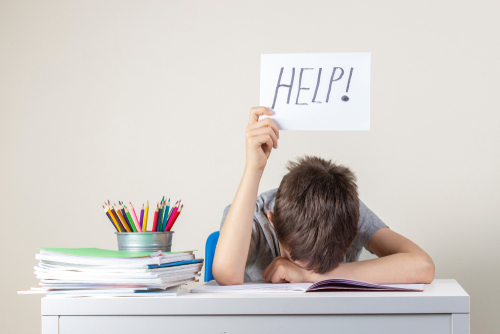
Change Expectations and Assignments
Virtual learning isn’t a one size fits all scheme. Some students find online learning more convenient, while others find it challenging.
Your students might not have the means to attend online classes – no laptop or no internet access. Others might not have the time or support needed.
With this, you should change your expectations and assignments. This means that the assignments that you’ll give to your students should be aligned with their day to day lives.
In remote learning, not all of your lessons need to be based on state standards. Sometimes, it’s okay to go away from it and teach your students something related to their current situation. For example, you can give them life skills class, sewing class, cooking class, and the like.
In rural areas, where there is no internet access in most cases, students might find it hard to focus on their lessons. Some of them might shift their focus from their lessons to helping in providing the needs of their entire family.
Choose Feedbacks, Not Grades
While it is tempting to just stick to your past lessons in an online class, it will make your students stagnant. Even when they attend their classes, there’s only little or no progress at all.
It’s okay to allow your students to complete all their requirements from the previous quarter to make their grades better. But dwelling so much into it seems like not a good idea.
Many schools are ditching their student’s grades for the rest of the school year. These schools view online learning as a pass or fail thing only.
But in reality, they shouldn’t just give a pass or fail a remark to students. Instead, they should give feedback on what students need to improve.
Feedback is very important even when classes are online or offline for students with no internet access. Your feedback will redirect them in as much as will help them progress and proceed to higher lessons.
Teach Them Time Management and Organization
Homes are not exactly designed to be conducive to learning. After all, homes aren’t schools.
And a lot of students haven’t tried remote learning before. So, it’s good to start teaching them things about remote learning.
In this regard, you can talk to them about what makes a conducive learning environment, where they can focus more, and the like.
It can’t be avoided that some of your students will get busy with their responsibilities at home. So, it is better to work with them individually to find out the appropriate schoolwork that you should assign to them.
This will also help you figure out how much school work they can take and when and where they can do it. Maybe, they only have 20 minutes before they sleep to answer their worksheets, which is okay.
Or perhaps, you can give them a call individually. Instead of requiring them to answer the worksheets, you can just call and discuss the lessons there.
Get Feedback from Students and Parents
To find out what works and what doesn’t, sending out weekly surveys to both parents and students is a good idea.
If they are doing remote learning with no internet access at home, how can you help them? If they have internet access, find out if they need additional support and the practices that best works for them.
Consolidate the survey results and use it as your basis on what you will create in the coming weeks. Make it your foundation in creating lessons and techniques to ensure that what you are giving them will fit them in all aspects.
If you have decided to send out surveys, make sure that it is translated into their local language. And of course, do not forget to make it look presentable and professional.
Conclusion
Remote learning with no internet access isn’t easy at all. But teachers aren’t made to give up to their students regardless of the circumstances easily. Instead, they are made to make learning possible whenever or wherever it is.
Related Questions
How many students have no internet access at home?
According to reports, more than 9 million children lack internet access at home for online learning. The number is very alarming, considering that almost all classes are done online nowadays.
How can remote learning become possible without an internet connection?
Remote learning can still be possible without an internet connection by maximizing “old school technologies” and carefully planning how you can deliver the lessons to them.
Access more tips for supporting parents in managing distance learning in All Digital School.
Want to know more tips for supporting parents in managing distance learning? You could register here at All Digital School. We gather the best online sources for online educators, whether they’re new to it or not.
By signing up, you can quickly access our forum, exclusive guides, reviews, lists, and more. Join our growing community of teachers, parents, and students.
Just click the button below!
You can also sign up by clicking on the buttons below:
Know more tips for supporting parents in managing distance learning?
Let us know in the comments section!






