
How to Bring Learning Disability Activities at Home
Bringing learning disability activities at home can be daunting to hear. How can you help your kids transition, learn, and make them comfortable—all at the same time?
All Digital School helps people from all walks of life navigate online learning. Whether your kid has ADHD, dyslexia, or processing deficits, we can help you. We have a vast directory of online education resources, guides, and a community of parents and teachers. These are all ready to offer you wisdom and knowledge.
In this post, we listed ways on how you can bring learning disability activities at home. We also listed apps and resources you could use in your learning program at home.
Table of Contents
11 ways to bring learning disability activities at home
The things we listed below don’t consist of ideas for learning disability activities. Instead, these tips will help you introduce the learning disability activities at home.
By following these practices, you will make the transition from a school setting to a home environment easier. This, in turn, will motivate them to learn more, despite the environment change.
Personalize learning programs.

Whether or not their school gave you a self-learning schedule, you should find a way to tweak it. This will make you more confident in incorporating learning disability activities at home.
For a better, more personalized schedule, decide with your kid together. What time of the day are they more motivated to learn? Are they a morning or afternoon person? Your school should also allow personalization for their distance learning programs.
Related: Adjusting Online Classes Fit for Students with Learning Disabilities
Create a schedule.
Having a structure will help kids ease into their new learning environment. It has been proven, in fact, that routines specifically help kids feel a sense of stability. Through routines, they will know what is expected of them and what to expect, making it easier for them to achieve even the small goals.
In our current situation, where almost everything is in disarray, providing that stability should be one of your priorities. As a result, take the time to create schedules or even mini routines before you introduce learning disability activities at home. This includes the time of waking up, hygiene, breakfast, when the learning starts, breaks, dinner, and time for recreation.
Manage your expectations.

We’re not saying that you should not expect any progress from them at home. Instead, manage your expectations because these will affect how you treat, guide, and help them. In short, be reasonable.
For example, you could expect that they wouldn’t finish their assigned activities for that day. You could also focus on their progress and time spent on the activity, instead of being frustrated by their unfinished work. List down your expectations before you start doing learning disability activities at home.
Help them find newer solutions.
The solutions they used to solve problems in school might not work at home. So, guide them to explore more angles. Always instill that it’s not their fault they didn’t solve a problem; they just didn’t arrive at a solution yet.
So, if you can, ask help from sites that answer homework. Encourage them to join communities, too. Assure them that it’s okay to ask for help. Doing this will make them think that they can solve problems despite being at home. Eventually, this will make them more eager to learn.
Related: Special Needs Teaching: Transforming Lessons for Low Vision Students
Prepare their study room for home learning.
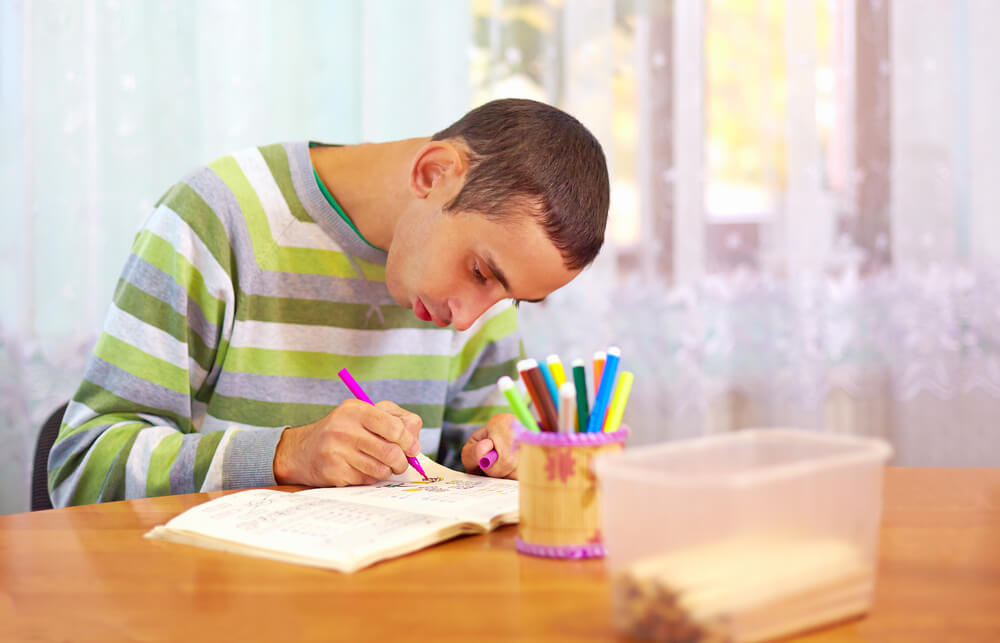
Your kids may already have a study room, but can you make it more comfortable for home learning? Since they will be spending more time in their study areas, make sure to add items that allow them to relax. You could put bean bags, soft rugs, a humidifier, or a reading nook, for example.
It’s important that you remove auditory and visual distractions before you bring learning disability activities at home. Make sure to remove the TV or move it further away if their room is next to it. If there are toys inside, transfer them to the playroom.
Related: Auditory Learning for Homeschool: How to Use it to Boost Learning
Sensory breaks.
Your kids can highly benefit from sensory breaks, which are allotted times for recreation after a learning activity. Remember, these breaks have to be in a different place, preferably far away from their learning desks or study tables.
If you have a playroom, then you can let them relax in there and listen to music. You can also put calming toys or coloring books. The key here is to give them a separate room in the house where they can regain energy. If it’s safe for you, explore the nearby park to get fresh air or sunlight.
Related: Montessori Ideas: How To Keep Your Kids Occupied While You Work At Home
Supplemental learning.

Supplemental learning can boost learning disability activities at home. This will also help in case one or two of their activities are not doable at home. There are different forms of supplemental learning—you can study with them, offer to explain instructions, or make visual learning materials for them.
You can also make use of free resources and programs due to school closings. Sign up for free educational sites like Khan Academy or browse YouTube Learning, a section where the algorithm supplies the account owner with educational videos only. You can also let them use fun but educational apps.
More playtime but with your guidance.
Even adults are becoming exhausted from the thin barrier between work and home. Kids with learning disabilities, especially, should have a slot for playtime in their schedule. And you should be a part of it, albeit subtly.
In playtime, you could start slow. Let them explore many apps or introduce them to a few sensory activities that could also improve their disability. If you find them to be enjoying one activity or app, extend their playtime. Add toys they enjoy using or install similar apps. If they make mistakes constantly, let them try fixing those first.
Related: Fantastic Ways to Cultivate Creativity in Homeschooled Children in a Pandemic
Use easy-to-use quiz apps.

Quizzes are necessary to test your kid’s progress. What if they have trouble with their fine motor skills? You don’t always have to let them answer quizzes in printables. The solution could be quizzing apps that are easy-to-use. You could take Quizlet as an example.
Quizlet lets you create your own quizzes, which will help you ensure that they’re tailored to your child’s learning pace. As a result, they will spend more time on solving the problems, instead of making their handwriting perfect or learning how to use the app. You can also explore its rich database of quizzes made by other students and teachers.
Related: How to teach children with autism online
Stimulate their inner detectives.
A study has found that higher curiosity levels are linked to greater academic achievement. That’s because kids who are more curious are more driven to learn and therefore get more correct answers.
Based on that, it’s safe to assume that curiosity is a good trait to foster in young children. Having innate curiosity will help them learn on their own, wherever they are.
What if your kid has a learning disability? It’s not that big of a barrier, trust us. The first way to stimulate curiosity is to allow them to make mistakes and not punish them for it.
You could also gamify this practice by giving them rewards for being curious. The golden point here is preventing them from feeling that you’re making things easier because of their disability.
Endless encouragement

Finally, never stop encouraging them, regardless if they are vocal about their struggles or not. Your kids may be going through something you cannot even understand. After all, the mind is a complex puzzle even neuroscientists are struggling to solve.
Ask questions about their hobbies and favorite subjects. Find out how they understand instructions, questions, or answers. Don’t punish weirdness or different thinking; instead, celebrate it. These little acts of interest can do more help than you’ll ever know!
10 apps & resources for kids with learning disabilities

Zoolingo
Zoolingo has over a thousand preschool games, nursery rhymes, activities, and puzzles. If your child has trouble focusing, Zoolingo’s high-quality and interactive music, well-crafted graphics, and fun gameplay will help them. They might particularly enjoy Zoolingo’s card-matching activities, coloring, jigsaw puzzles, and sequence games.
Psychologies For Life Adventures
Psychologies For Life is a resource by an Educational and Developmental Psychologist, Pascale Paradis. The site is a resource for parents and educators who want to know more about learning difficulties, autism, ADHD, and more. They offer supervision, training, and webinars. Early career psychologists and therapists can also benefit from this site.
Lumosity: Brain Training
Lumosity is an app developed by scientists to improve the brain’s cognition through activities. It is a highly interactive app and it has a curated set of activities, which will serve you well if you want to personalize your kid’s learning. The app can also track your child’s progress and give you insights about it. The app is free and can be used by kids aged 4 years old and above.
Reading Rockets
Reading Rockets is a media literacy initiative that helps young and struggling readers through providing resources and strategies to parents. They cover reading topics such as Autism, Dyslexia, Content Area Literacy, STEM reading, and many more. Reading Rockets also has this guide called “Target the Problem,” which helps the parents target which specific reading issue with which their child is having trouble dealing.
Exploratorium.com
Exploratorium will instantly engage any visual learner. It’s a website that lets you explore virtual reality tours and watch educational videos. They have topics such as Arts, Biology, Data, Math, Earth Science, Physics, and many more. They also have interactive apps about space explorations. On their site, they also provide online learning resources at home.
Related: Virtual Field Trips 101: Ultimate Guide for Teachers
Math Bingo
Math Bingo is one of the most well-beloved math apps out there, and the reason that it’s very fun to use and educating. It lets your kid play a version of Bingo where you can score points by answering math problems correctly. It teaches addition, subtraction, multiplication, and division, and has a report card feature if you want to track your child’s progress.
Voice Dream Reader
Voice Dream Reader is one of the most reliable text-to-speech apps today. It can support many document formats, comes with 36 different voice styles, and features a pronunciation dictionary. It also lets you read in several different styles—finger-reading, auto-scrolling, or spoken word, and many more. No wonder it’s well-revered by parents of children who have Dyslexia.
Say It… Or Not? Social Filter Skills
Say It… Or Not? is a wonderful app for teaching basic social skills to kids with autism. Through the app, they can practice saying polite things in social situations. It has a hundred common situations that kids experience in their everyday lives, in which they can play and learn proper and improper responses. As they progress, they earn rewards. It even has independent and therapist modes.
PAGE Grammar Spell Checker
PAGE Grammar Spell Checker is an app that helps you correct your grammar and spelling errors. It has a contextual proofreader that highlights misspelled words and smart suggestions so that you can rephrase your text. There is also a translator that allows you to interpret up to 40 languages. PAGE has a text reader for kids that have a hard time pronouncing words. It’s optimized for tablet workflow as well.
Inspiration Maps™
If your kid is a visual learner, he or she can use Inspiration Maps. It’s a highly visual app for creating diagrams, charts, and outlines. It’s suited for brainstorming since you can easily drag and drop graphics to organize your thoughts and ideas. You can also write notes and add different sorts of details in rich text format. Each diagram, by the way, is customizable.
Conclusion
It’s not a secret that the education journey of kids with learning disabilities can be more challenging. But it doesn’t always have to be that way. Just follow our tips above and you can slowly adjust to doing learning activities at home.
Related questions
How can we help students with learning disabilities?
Patience is always the number one key. Without it, you would not be able to listen to them in the first place. Consequently, you can’t help them properly.
What are the main types of learning disabilities?
The main types of learning disabilities are:
- ADHD
- Dyslexia
- Dysgraphia
- Dyscalculia
- Oral/Written Language Disorder and Specific Reading Comprehension Deficit
- Non-Verbal Learning Disabilities
- Dyspraxia
- Difficulties of Executive Function
Explore more learning disability activities at home.
All Digital School is committed to helping teachers, parents, and students, especially kids with learning disabilities. Our goal is to introduce you to the best online education resources there is. Rest assured, if you sign up on our site, you won’t have a hard time introducing learning disability activities at home.
Want our help in your journey? Click the button below to register on our site!
You can also register via your Facebook or Google account. Click any of the buttons below.
Know more any tips for learning disability activities at home? Share them in the comments below!






