
Parenting and Teaching: How to Find the Perfect Balance
We get it…
Being a parent is one heck of a responsibility, let alone being a teacher. And if you’re terrible at balancing, you might feel frustrated and discouraged.
In this blog post, we’ll tell you exactly how to balance parenting and teaching. When you’re able to do each responsibility equally as good, you are more likely to succeed as a parent and a teacher.
Table of Contents
How to Balance Parenting and Teaching
For many of us, weighing our professional and personal lives is a real struggle. It’s even more challenging for those who had children. For instance, others have to give up their workaholic habits to give more time for the family.
We are not experts in work-life balance, but we found helpful tips that can help educators balance parenting and teaching.
Step 1: Make a schedule and write it down

When you’re always occupied with work and family stuff, you barely get time for yourself. As a result, you get easily sucked into a conversation when you find rare moments of downtime.
The obvious solution is to make a schedule. Note here, you shouldn’t just write your schedule down mentally—no, that won’t do. You can easily forget the things you need to do or replace them effortlessly without minding how much you can just do in a day.
When you stuff yourself with too many things to do, you will end up coming up short. Remember, the goal is to make things easier, not more complicated.
The solution is to write down your schedule. Use a planner, notepad, or whiteboard. You may also use calendar apps to schedule the specific times and days to do certain tasks, such as making a lesson plan, grading, or meeting with a colleague.
Make sure to leave work behind when you complete all work-related tasks. Give your family the undivided attention they deserve. To put more simply: do not bring your work home.
That may be ironic if you’re teaching from home. If that’s the case, leave your work in your work area.
[Related: Montessori Ideas: How To Keep Your Kids Occupied While You Work At Home]
Step 2: Balancing parenting and teaching means learning to say NO

Balancing parenting and teaching means learning to say no.
This may be difficult for some teachers, especially to those who are always inclined to help others.
For some, saying NO is the hardest thing to do. While there is nothing wrong with helping others, sometimes you end up exhausted and stressed, especially when you have to juggle millions of tasks.
Why is it hard to say “no”? It could be that many of us believe that saying no is selfish and uncaring, and we fear of letting other people down. Plus, we fear of being disliked by others or losing a friendship.
Yet, did you know that the ability to say no is linked to self-confidence? Those with low self-confidence often feel terrified about offending others and tend to think of others more highly than themselves.
Take note, when you keep saying yes, you end up being swamped with tasks. You also risk using your spare time working on your commitments, and your family will suffer.
It’s also worth noting that saying no actually serves you many benefits.
As a parent, you also need to say no to your children. They need to hear no from time to time. When you refuse some of their protests, they develop a sense of self-control.
How can you say no? If you want to say no, be direct and firm. Use phrases like “I’m sorry, but I can’t help you tonight” or “Thanks for coming to me, but I can’t help you right now.”
When saying no to your kids, always give a definitive answer. It would help if you offer a short explanation, and let them know that you won’t cave in to their protests or tantrums. Remember, though, to say yes often.
Step 3: Plan your meals for the entire week

How does meal planning help balance parenting and teaching? Planning your meal saves you time.
Let’s face it… it’s not always easy to think of meals for the family. Not to mention, you have to do that each day, from breakfast to dinner.
Not only meal planning saves you time but also money. It also lets you think of various meals to serve the family (so they don’t always eat cereal for breakfast every day).
When you plan your weekly meals, you can list down all the ingredients you need for the entire week, which can save you time when you go grocery shopping.
Busy parents may be tempted to order takeaways for the family, but do not forget that home-cooked meals are still way healthier than fast food.
Cooking your meals at home gives you better control of the quality of the family’s food. You can adjust how much salt, sugar, and other preservatives to put on your food.
Furthermore, you are confident that you’re serving the entire family fresh and nutritious foods.
Planning your meals also allows your children to request food they want to eat. Kids feel loved and special when you cook for them.
[Related: Best Cooking Apps For Your iPhone And iPad For 2020]
Step 4: Organize your days
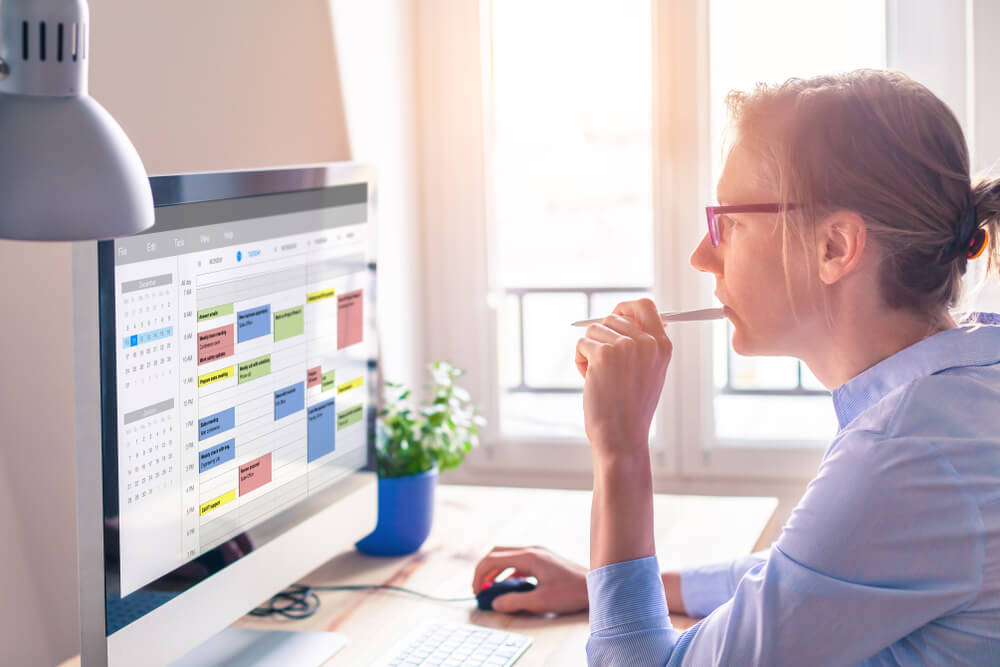
You can weigh your parenting and teaching if you organize your days. What this means is that you have to prepare the things you must do for the entire week.
Like meal planning, organizing your days helps you know what to expect from a planning perspective.
For example, on Mondays, you can begin planning for the following week’s lessons. You can set Tuesday aside for preparing math instructions, and Wednesdays are for creating content for science lessons.
Thursday could be a day for grading and filing, and Friday is for preparing next week’s lessons and catching up on any pending tasks from the week.
At home, you can set Saturdays as a laundry day. Set Sundays aside to bring the family to the park or movie nights.
Step 5: Prioritize your to-do list

A to-do list helps balance parenting and teaching. However, if you don’t do it right, you might just get more things to do. This can cause you more stress and anxiety—definitely the opposite of what we want to happen.
For many teachers and parents, a to-do list is paramount to get many things done. Yet, sometimes, after crossing two things off, five more appear magically.
The solution? Keep a master list in a notebook solely for school stuff. Before you start the day, select at least three goals to complete by the end of the day. Then, write these goals on a post-it and stick to your computer or desk—anywhere as long as they face you all day long.
Focus on those goals. When you have accomplished them all, you can pick another top three goals to complete.
You can also do this at home. Make a master list of all the household chores you want to accomplish. From that list, pick at least three things to prioritize.

Ahh! All schoolwork is done, and you have managed to tick off all the household chores from the to-do list. You’ve finally found yourself time to relax. Now what?
You’re tired and exhausted, and you think it’s about time to connect with your online friends.
But think about this: you’ve been busy all day working and doing household chores, but have you checked in on the kids?
Instead of scrolling through your newsfeed, use this time to bond with your kids. Ask them questions and let them tell you how about their day. You may also use this time to play board or card games with them.
On top of that, make sure to spend time with your spouse. There are many things you can talk about, including things concerning your children.
By spending less time with social media, you teach your children that family time is way more important than the superficial. You also teach them to be smart about social media use.
There’s nothing wrong with checking on your friends online. No doubt, it feels to connect with your friends and colleagues online, but you need to know your priority.
Being a parent means giving up many things. But that doesn’t mean that you have to give up your social life—that’s absurd.
The point is, good parenting means knowing what’s more important. Between social media and family, we all know that the latter is more weighty.
[Must read: Teaching With Kids At Home: 12+ Survival Tips]
Juggling Parenting and Teaching
Is it so hard to balance parenting and teaching? It’s a real challenge, but it doesn’t have to be difficult. Parenting alone brings massive responsibilities, and teaching isn’t an easy job.
If things are getting hard, do not feel bad asking for help. You are not a superhuman who can always juggle heavy tasks.
Ask another teacher to share your load. You don’t have to be a martyr when you have colleagues who are more than willing to help.
Talk to your spouse, too, if things are getting stressful at home. Discuss your priorities and responsibilities.
Conclusion
Yes, you can balance parenting and teaching. It’s a big hurdle, but it’s the kind that you can jump over by following the steps above.
What do you think? Do you have any more tips on how to balance parenting and teaching? Let us know in the comments below!
Related Question
What are the most important things a parent can teach a child?
Valuing oneself and others, independence, critical thinking, self-expression, and self-discipline are just a few of the many important things a parent must teach a child.
How can I balance online teaching with parenting?
Create separate space for home teaching and virtual teaching. It also helps if you give your kids fun learning activities to keep them busy while teaching remotely. Learn more by reading our blog post, “Teaching With Kids At Home: 12+ Survival Tips.”
Connect with other parents and teachers
Get more advice from experienced teachers and parents on how to juggle parenting and teaching by signing up to All Digital School. By joining our community, you get access to our forum where you can ask questions, solicit advice, and share stories or experiences.
Click the button below to get started:
You can also register using your Facebook or Google account. Click any of the buttons below:











