
15 Resources to Boost Teacher ICT Skills for Better Learning
As time goes by, our technology goes more and more advanced, pushing schools to integrate digital learning into their platform. Students move to distance learning, and educators strive to keep pace with remote teaching. Hence, teachers need to enhance their ICT skills more than ever.
We’ve listed the resources that can enhance your internet and communication technology (ICT) skills. First, let’s talk about why teachers need to invest time in boosting their ICT skills.
Table of Contents
Why Teachers Need to Boost Their ICT Skills
We are now living in the age of technology where computers, smart devices, and the internet are major leagues. Technology is widely used in all industries, and schools are no exception.
School administrators expect teachers to incorporate technology into their teaching. Also, students are expected to be digitally literate.
Many teachers use videos and slide presentations to help tech-driven students to learn the lessons better. Such teaching methods demand teachers to use image-editing, presentation software, and general multimedia.
This proves challenging, primarily to 21st-century teachers. Teaching is getting more challenging for them, and they need to keep their ICT skills up to date.
Yet, no matter how difficult things can get, teachers do their best to keep pace with the modern teaching methods. They strive to teach students, even if that means more time and effort in improving their ICT skills. And for that, we can’t thank them enough!
ICT Skills Teachers Need to Master (And Where to Learn Them)
To carry out their core duties, teachers use laptop PCs, desktop PCs, tablets, and smartphones. They need to be knowledgeable about computer-related technologies, too.
Below, we listed the computer skills for every educator to master and where to learn them.
Word Processing

Word processors have long been the most prominent tool among teachers since computers were invented. And as a teacher, you need to be skillful in using the best word processor applications.
By enhancing your word processing skills, you can write well-formatted documents, create tables, check spellings, and even add hyperlinks into your document.
Lynda
Word processing is one of the vital ICT skills that you must possess. The best way to get better at it is by taking word processing courses online.
Lynda is one of the best platforms to take online courses. They have an extensive collection of word processing courses offered by various experts and educational institutions.
Try Microsoft Office: First Steps by Nick Brazzi. In his course, he will teach you about Microsoft Office and its industry-leading programs, including Microsoft Word.
LinkedIn Learning
You can learn hundreds of skills on LinkedIn Learning. It houses thousands of online courses from professionals and universities.
To improve your ICT skills in word processing, we recommend the course Word 2019 Essential Training: The Basics by David Rivers. It’s a two-hour course that covers the basics of Microsoft Word. You can learn many things, including adding images and shapes, creating numbered lists, and more.
Spreadsheet Skills
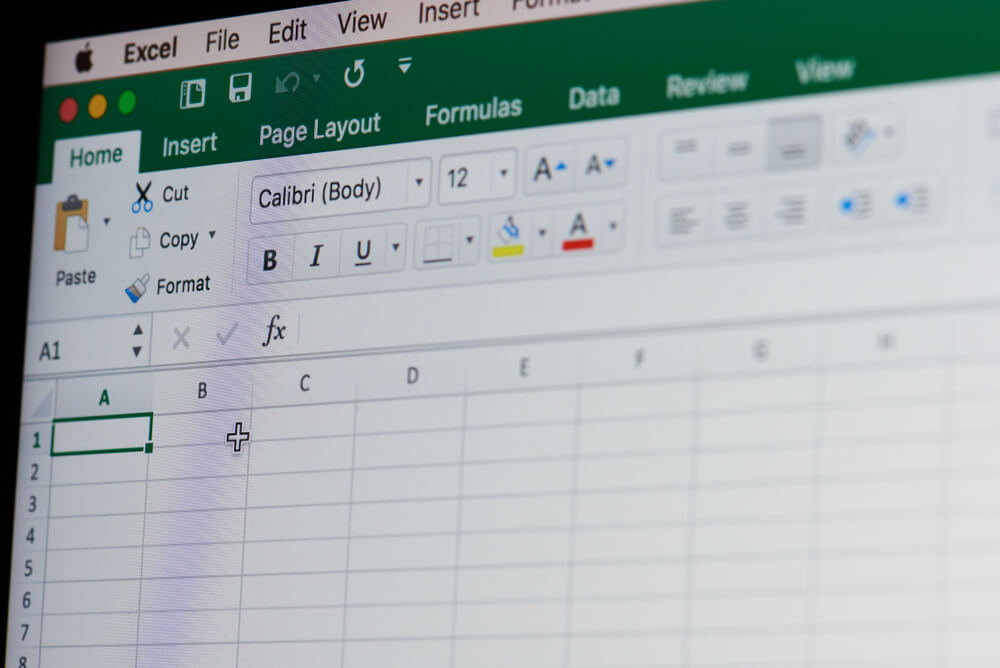
Mastering spreadsheets is yet another thing to add to your ICT skills. Twenty-first-century teachers need to learn this invaluable software. Spreadsheet skills allow you to compile your students’ grades without breaking a sweat.
Udemy
If there is anything you want to learn in the comfort of your home, go to Udemy. You can find hundreds of courses that you might interest you. It’s an online learning platform with massive amount of courses, including those that can improve your ICT skills.
Check out the course The Complete Google Sheets Course: Beginner to Advanced! by Evan Ramsey and Sansone Partners.
Coursera
If you have been using Microsoft Excel, you might find Google Sheets a bit difficult to use. The reason is that it doesn’t have all the features in Excel. Despite that, many prefer Google Sheets because it’s free and easily accessible.
Master Google Sheets by taking this course: Spreadsheet for Beginners using Google Sheets by Coursera Project Network.
Database Management Skills

Learn how to create database tables and retrieve data from those tables by mastering your database management skills. It’s one of the essential ICT skills that teachers must possess.
Google Digital Garage
Database Management Essentials is an online course that provides learners the foundation they need to learn database development. In this course, you will make relational databases, write SQL statements to extract information, and more.
Presentation Skills

Create impactful presentations that can keep your students engaged and engrossed. Mastering your talent in making presentations is among the vital ICT skills you must learn.
TrainUp
TrainUp houses a wide range of courses about curating presentations and mastering presentation software. Check out the following courses:
PowerPoint for Office 365 (Desktop or Online)
Microsoft PowerPoint 2016 for iPad: Illustrating Presentations
Google Slides: Creating & Managing Presentations
Coursera
Did you know that you can earn a certificate when you complete a course on Coursera?
Improve your overall presentation skills by taking this course: Presentation Skills: Speechwriting, Slides, and Delivery Specialization by Alexei Kapterav. Not only will you learn to create impactful slides but also to deliver a persuasive speech.

Internet navigation is one of the important ICT skills, too. As educators, you are most likely to use the internet to find information, resources, and multimedia to support your teaching and learning.
Alison
The internet can be a dangerous place when you’re not wise about using it. Be knowledgeable at using the world wide web by taking a course. The course Microsoft Digital Literacy – The Internet and the World Wide Web covers 31 topics and can be completed within three to four hours.
The University of Sydney
You don’t need to be an expert to use the internet well. This course from the University of Sydney will provide you with an understanding of the current technologies and how you can use the internet effectively.
Check out this course: Basic Computer Skills Course and Effective Internet Use.
Email Management Skills

Email is widely used as a means of written communication. As a teacher, you will have to be skillful in sending and receiving email messages. You also need to be able to use various email applications. It is, indeed, one of the essential ICT skills to master.
Officiency
The Email Management Training is an e-learning training on Officiency. It offers instructions on how to manage, sort, track, file, and organize email. This course will also give you a walkthrough of the most popular email tools, including Outlook and Gmail.
Management Training & Development
Email is important in both school and work environments. Get equipped with the knowledge you need to organize and manage your email by taking this course from Management Training & Development. It’s free!
Computer Networking Skills

Teachers who want to remain relevant in their fields must also fully comprehend the basics of computer networking. It’s among the ICT skills that can benefit teachers in the long run, as our computers get more and more advanced.
Computer networking can be quite intimidating, but we’ve got the courses that can help you learn them.
Class Central
Take this online course from Class Central: The Bits and Bytes of Computer Networking. It’s a free online course that you can finish within six weeks.
By the end of this course, you will be able to describe computer networks, understand the standard protocols, and understand cloud computing.
Udacity
Another free course to improve your networking ICT skills is from Udacity: Computer Networking by Georgia Tech. The course is divided into three parts.
The first part is about the implementation design principles and goals of a computer network. The second part covers resource control and content distribution. Lastly, the third part talks about the operations and management of computer networks.
Touch Typing Skills

Touch typing is yet another essential ICT skill that all teachers must take time to master. By taking touch typing skills, you will be able to improve your typing speed and accuracy.
A good typing skill allows you to type documents faster as opposed to sight while typing.
Typing Cat
Typing Cat is for everyone—both teachers and students can use it. It teaches the basics, as well as advanced typing. You will also find typing tests and games on their website to put your knowledge to test.
Typing Club
Learn to touch type without shelling out a single penny. Typing Club is a free platform designed to help users get better at touch typing. Over 300,000 teachers use Typing Club to improve their typing skills. Plus, over 50,000 schools and districts promote Typing Club.
Conclusion
ICT skills are crucial, particularly for educators. Modern technology is going nowhere but forward, so we can only expect it to become more advanced. Teachers strive to keep up with the latest technology by updating their ICT skills.
Related Questions
Can low tech and no tech teachers improve their ICT skills?
Yes. Teachers are expected to be experts in digital technology. It can be challenging for non-tech users to improve their computer skills. However, they can take online classes or training to help them get better at using computers.
How can a teacher motivate students to participate in class?
Here are some tips: make lessons more digestible, form small groups, and provide coaching sessions. To learn more, read our blog post, Five Doable Tips To Boost Student Participation In An Online Class.
Help other educators improve their ICT skills
What helped you enhance your ICT skills? Share your story or recommend resources that can help other teachers by signing up to All Digital School. By signing up, you get access to our community forum. You can post a question, solicit answers, or share your insights that can benefit others.
Click the button below to get started:
You can also register using your Facebook or Google account. Click any of the buttons below:
Do you have any more resources to recommend? Let us know in the comments below!
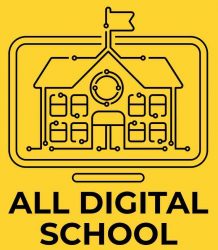






Comments are closed.