
Top 10 Best Coding Apps for Your Kids
Kids learn languages better. Although older brains are more efficient, younger brains are more flexible. Like spoken languages, it’s a great idea to learn programming languages at an early age.
It’s worth noting that old and young brains differ not only in retention but also in learning methods. That’s why coding apps for kids are designed to be fun and engaging.
The best coding apps for your kids can help them create games and solve problems while practicing math, logical thinking, and reading skills. And these fun and addictive coding apps teach almost everything—from simple commands to complex programs.
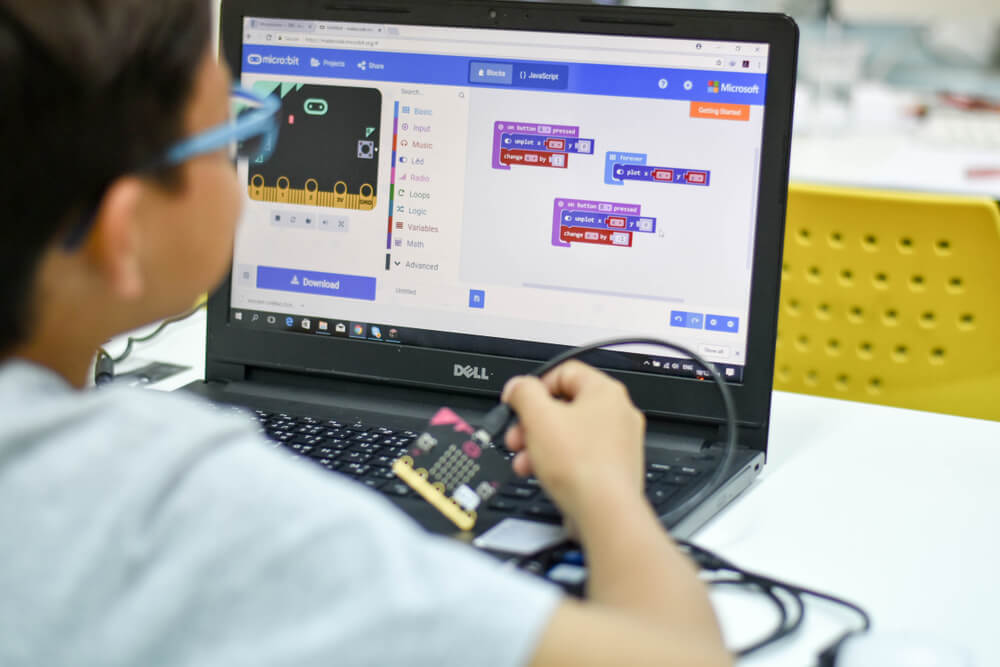
It would be best for your kids to improve their typing skills before they jump to learning programming languages. You can read our blog post about the best typing apps for kids.
With computing being part of the new curriculum and technology being the foundation of modern society, learning how to code is a fundamental skill that can impact their future.
Check out our top picks of the best coding apps for your kids.
Table of Contents
Top 10 Best Coding Apps for Kids
Tynker: Coding for Kids

Tynker is one of the revolutionary and solid coding apps for your kids. It uses a unique approach to help children learn to code through visual code blocks that represent programming concepts.
As your kids advance in the game, they will learn text languages such as JavaScript and Python. Tynker offers over 2,000 interactive and interesting activities. And much like other coding apps for your kids, Tynker incorporates coding with excitement.
By using Tynker, budding programmers can code drones and robots, build apps and games, mod Minecraft, or explore Science, Technology, Engineering, and Math (STEM).
The game introduces a series of coding puzzles in fun adventures. Players need to fix the buggy code snippets to solve the puzzles. These problems can help young learners exercise critical and logical thinking and learn about programming using conditionals and loops.
Tynker is a free coding app available on Android and Apple devices. It offers in-app purchases.
[Related: Top 10 Best Educational Apps]
Kodable

As one of the best coding apps for your kids, Kodable teaches your young learners to learn CSS, HTML, Java, JavaScript, Python, and more.
Kodable makes complex computer science into fun, bite-sized basic concepts that kids need for a strong foundation life. Kids using Kodable will learn the fundamentals of computer science, which will help them in the future if they want to take an additional course or pursue computer science in college.
Your kids can enjoy over 70 lessons with both on- and off-screen components. Each lesson includes instruction, vocabulary words, and student materials.
They can choose a character they want to play. And as they progress in the game, they will come across color coding, directional, rotational, and looping procedures.
You can download Kodable on your iPhone or iPad for free.
Scratch Jr

Third in our list is what many refer to as one of the best coding apps for your kids: Scratch Jr. This app is carefully designed for kids aged five to seven. It features interactive stories and games that will help learners to solve problems, design projects, and use the computer to express themselves creatively.
Scratch Jr is widely used in many schools. And the reason is clear: it has a simple and child-friendly interface with a programming area, blocks palette, and editing tools.
This coding app also helps kids learn sequencing skills, which are essential for later academic success.
Scratch Jr is a collaboration between the following groups:
- Developmental Technologies group at Tufts University;
- Lifelong Kindergarten group at MIT Media Lab;
- Playful Invention Company
You can download Scratch Jr on your Android or Apple device for free.
[Related: 9 Top Free Preschool Apps For 2020]
CodaKid

We recommend including CodaKid in your list of coding apps for your kids. This coding platform teaches young learners to use professional tools and real programming languages, which they can use to create apps, code Minecraft and Roblox, program drones, and build websites.
CodaKid offers fun and exciting coding lessons, comprising 50 courses, 225 quests, and 650 challenges.
With this coding app, your kids can master JavaScript, Java, Lua, CSS, Python, HTML, Arduino, and Unreal Engine.
Kids will also learn about arrays, booleans, conditionals, functions, methods, loops, switch methods, variables, and other coding fundamentals. CodaKid really helps young learners to be proficient in problem-solving, critical and logical thinking, and mathematics.
Daisy the Dinosaur

If your kids love programming and dinosaurs, then they will love Daisy the Dinosaur. This interactive coding app teaches children basic programming concepts in a way that even four-year-olds can understand.
The game creatively introduces loops and conditionals to kids without explicitly using those terms. Daisy
Of course, Daisy the Dinosaur is not just one of the best coding apps for your kids because it has dinosaurs. Although admittedly the cute dinosaurs help keep kids entertained and engaged, it’s the coding and challenges that make this app an A1.
[Related: How To Keep Kids Entertained At Home During Covid-19 School Closures]
Algorithm City: Coding Game

Algorithm City employs cute animals to teach kids the basics of coding. This is a great coding app to teach kids command sequencing, loops, and functions.
There are 51 levels in the game split into four chapters.
- 1st chapter: educational chapter with six basic levels.
- 2nd chapter: easy chapter with 15 levels, teaching kids the basics of coding
- 3rd chapter: normal chapter, having 15 levels about loops
- 4th chapter: hard chapter, having 15 levels about functions
What we like the most about Algorithm City is its simple and sleek interface. It has easy controls, and the players can pick a character. And, the difficulty of the game increases incrementally.
Algorithm City is available for download on Android devices only.
Nancy Drew: Codes & Clues—Mystery Coding Game

Nancy Drew Coding Game offers learning games and an introduction to STEM. It’s a fun and addicting coding game for kids aged five to eight.
The premise is simple. There is a full narrative about a tech fair, as well as a mystery to solve. Players pick disguises, find clues, and program their robot to find the missing project at the tech fair.
Along the way, the players need to drag visual code blocks and drop them into their proper places.
The narrative story spans six chapters, and the gameplay introduces children to the strong principles of coding.
You can get Nancy Drew: Codes & Clues—Mystery Coding Game on the Apple App Store, Google PlayStore, and at Amazon.
Think and Learn Code-a-Pillar

The amazing features of Think and Learn Code-a-Pillar make us believe that this is one of the best coding apps for your kids.
Code-a-Pillar needs help to end the maze. And he needs to eat the right number of leaves and fill his belly for the upcoming challenges. Your kids can help Code-a-Pillar to meander through challenges by creating a path for him to follow using drag-and-drop command segments.
Through this amazing coding app, your kids will learn:
- Planning and sequencing – kids learn to follow multi-step plans to achieve a goal.
- Problem-solving – preschoolers think and execute a solution to given problems.
- Number recognition – players understand and recognize numbers in the game.
- Counting in order – understand numbers and form them into a sequence.
Think and Learn Code-a-Pillar is designed for children ages three to six. Players can enjoy this coding game even offline.
You can download Think and Learn Code-a-Pillar on your Apple or Android device for free.
[Related: 8 Best Flashcard Apps To Enhance Visual Memory]
Lightbot – Programming Puzzles

Teaching kids programming is a real challenge but not with Lightbot – Programming Puzzles. This is among the best coding apps for your kids as it teaches children the basic concepts in computer programming.
Lightbot provides brief instructions at the beginning of each game. Players can also replay the level they want.
To unlock the next level, the player must complete one level. The difficulty level increases incrementally.
You can download Lightbot on your Android and Apple devices. The app costs $2.99 to download.
Bee-Bot

Last but not least, Bee-Bot is popular and perhaps among the best coding apps for your kids. It packs a stockpile of amazing gameplay that can help your kiddo master the basics of programming.
The gameplay comes in different levels and puzzles, which, for us, couldn’t be more suitable for very young learners.
Bee-Bot allows children to improve their knowledge of directional languages and programming. Players can see their progression within the app while they solve complex puzzles.
There are three levels of play mode:
- Flower mode: 12 levels
- Sheep Herding: 3 levels
- Egg collecting mode: 3 levels
We recommend Bee-Bot for kids aged 6 to 12. You can download Bee-Bot on your Android and Apple devices.
Conclusion
Back then, you need to purchase books and documentation to master programming, most of which are not suitable for kids. Thanks to coding apps, everyone can now learn to code, even young learners.
Programming is a desirable skill for the future as our world goes to more technological advances. The best coding apps for your kids will help them exercise creativity, patience, problem-solving, and persistence.
Who knows, your kids might create apps and programs that can make the world a better place.
Related Questions
What age should a kid start coding?
Children as young as 7 years old can start coding and learn programming basics. However, with the help of coding apps for kids, even those who are much younger can start learning the basics of coding.
Is it too late to start coding?
Not at all. Even teens and adults can still learn to code. Find coding apps you can download on your mobile device that can help you learn the basics of coding. You may also find online courses to jumpstart your journey to programming.
Connect with other parents and teachers here at All Digital School
Coding is complex, but it shouldn’t be. With the help of other parents and teachers, you can find online resources that can help you or your child to learn to code the simplest and most efficient way.
We encourage you to join our community of teachers and parents. By signing up at All Digital School, you get access to our community forum where you can ask questions, seek answers, or share your insightful stories.
Signing up is fast and easy. Click the button below to get started:
You can also register using your Facebook or Google account. Click any of the buttons below:
Do you have any more questions or suggestions? Let us know in the comments below or post a topic on our community forum.







Comments are closed.