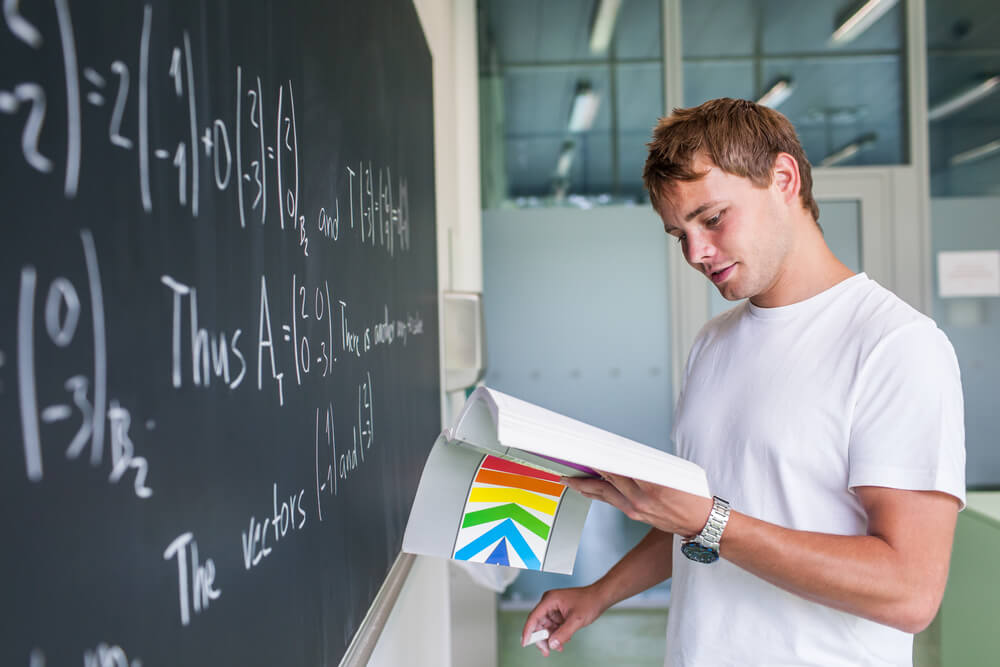How to Maintain Strict Classroom Guidelines in Online Classes
Acing your online class can be difficult if there are distractions. In such a case, implementing strict classroom guidelines can help.
So you’ve started your very own online classroom.
And on your first day, you noticed many distractions; students forgetting to mute, dogs barking in the background, the chatbox being bombarded with questions, the list goes on.
When the learning environment is in mayhem, you may have a difficult time teaching your students. Your students, likewise, will have a hard time sinking in all the lessons.
Below we listed strict classroom guidelines to implement in online classes.
[Related: Teaching with Technology: Adjusting Lessons to Fit Low Tech Students]
Table of Contents
10 Classroom Guidelines in Online Classes
Given the limited time in your online class, it’s critical that you make the virtual class worthwhile for your students. But that won’t be easy, primarily if there are distractions in the classroom.
Thus, as an educator, you must implement strict classroom guidelines to minimize disturbances.
Here are some things to consider implementing:
[Related: How to Create Lesson Plans for Students With No Internet Access]
Check your mic

This is one of the essential classroom guidelines you must implement.
Before you start your class, make sure to remind your students to check whether their mic is on mute or not. Some students have a quiet space for learning, but some share spaces with other family members. For example, some students may be attending your online class in their living room or kitchen.
The point is, each student is in a different setting. Others live in a noisy neighborhood, and some are in ideal learning environments.
On that account, always remind your students to mute their microphones when you start a lecture or class. And if they have questions or anything important to say, encourage them to use the chatbox or the conferencing app features. If you’re using Zoom, tell your students to use the Raise Hand feature.
Alternatively, if you have admin controls, you can set all of the participants’ microphones to mute and disable their ability to unmute. That way, there won’t be any interruptions when you are speaking.
Be in the right setting
Not all students have the luxury to afford an extra room as their learning space. As mentioned above, some students may be attending online classes in the kitchen area or living room.
There’s really nothing wrong with that so long as the students can concentrate on the class.
But because students are at home, they can be very comfortable… too comfortable. Some may be lying in bed while you’re teaching, and you don’t want that.
You want your students to benefit from your online class, so they should be sitting upright and not lying in bed as part of your classroom guidelines.
Tell them they must dress appropriately, too. Not in PJs or bikinis. They must put in mind that they are in an academic setting, and they should dress professionally.
[Must Read: 9 Tips in Creating a Learning Environment From Home]
Don’t abuse the chatbox
Chatboxes are usually incorporated in virtual classrooms so students can communicate with their educators and classmates. And they are really very useful. Students can freely share their ideas and ask questions. While chatboxes are helpful, they can also be a major distraction.
More often than not, some students may abuse the chatbox and fire messages that are not relevant to the lessons being discussed or unrelated to the topic.
Before starting the class, give specific classroom guidelines about how the chatbox should be used. Remind the students that the chat feature isn’t an instant messenger that they would use with their friends. Encourage them to use the chatbox as a learning tool as it is meant to be.
In Zoom, if you have admin controls, you can manage who and when the other participants can use the chatbox.
Encourage your students to use the chatbox after you have given your lecture. Only then can they drop their questions. It’s a great way to address questions one by one.
[Related: 15 Resources to Boost Teacher ICT Skills for Better Learning]
DON’T DO THIS
WE’RE TALKING ABOUT USING ALL CAPS WHEN TYPING. And if you’ve noticed, it isn’t very appropriate to use. The rule of thumb is not to use all caps—this applies to you, the teacher, and your students.
All caps are perceived as if the person speaking (or typing) is shouting or just plain rude in the digital world. And if you use it, your message might not be taken seriously regardless of how smart the content is.
And one more thing, all caps and exclamation marks go hand in hand. Avoid using exclamation marks if possible. It is very easy to misread and misunderstand written texts, and it can happen if you use all caps and exclamation marks.
You might want to talk about this with your students before starting the class. Remind them to be cognizant of the way they send their messages.
And of course, your example will help them apply this rule on themselves. Avoid using all caps or exclamation marks when giving instructions (unless you use it to emphasize key points).
Check your grammar and spelling

The internet has its own language and spelling rules (like spelled out as lyk, your and you’re as ur, for as 4, and so on). Your students are likely to use these when sending a message.
However, students must keep in mind that their online classroom is no different from a traditional classroom, except that they gather virtually and not in a physical classroom.
That being said, include in your classroom guidelines that students must use formal spelling and grammar when speaking (orally or in writing). Remind them to be mindful of their punctuation use, grammar, and spelling.
This doesn’t necessarily mean that you have to be a grammar police (because nobody likes that!). So be reasonable when correcting your student’s spelling or grammar mistakes. Do not be quick to reprimand them when they accidentally use your instead of you’re.
[Must Read: 10 User-Friendly Tools That Low Tech and No Tech Teachers Can Use]
Be respectful
Just because students communicate with their teachers through chat and video conferencing doesn’t mean that they can speak very casually.
Every day may feel like a casual Friday in an online classroom. So, as part of your classroom guidelines, remind your students that they should speak formally when talking to you or other teachers. Encourage them to use Please and Thank you as they would in real life.
It’s also good etiquette to use respectful greetings and signatures.
[Related: Student Learning Outcomes: Why You’re Not Achieving Them Well Online]
In the world of the internet, everything can be accessed and shared with just a click. One of your strict classroom guidelines should include prohibiting the students from sending or sharing inappropriate materials. That includes pornographic photos and videos, inappropriate jokes, and other materials that can cause debate, rage, or argument.
When a student continues to persist in sending inappropriate material, you have to act quickly. You can disable his ability to send materials or messages, or remove the student from the virtual classroom.
[Must Read: Internet Safety for Students: Teach Your Children About Internet Security]
[Related: Kids Mode: Why It’s Vital Against Online Threats]
Submit your files right away
As an educator, you must provide classroom guidelines when it comes to submitting assignments. Give specific instructions, such as how they should name the files, the format, and how they should be sent.
You would know right away which student pays attention and not when they start submitting their assignments.
Encourage your students to submit files right away or before the given deadline. It will also help if you give them practical tips on finishing their assignments before the deadline.
Provide your students with reliable resources to complete their assignments.
[Interesting: Five Doable Tips To Boost Student Participation In An Online Class]
Avoid profanity

This links to some of our classroom guidelines that have been discussed above. Being respectful means avoiding profanity and maintaining a professional and respectful tone.
Another thing to implement in your classroom guidelines is to avoid flaming. Criticism is good, but it must be well-meaning, constructive, and well-articulate, not fuming and not triggering a war of words.
Must participate

Lastly, include participation in your classroom guidelines. A shared learning environment is only effective when everyone involved shares.
Motivate your students to participate in the class. It will also help if you give them reasons to participate, for example, giving them class points. Make participation a requirement for passing the course.
Final Takeaway
Classroom guidelines are vital for keeping the virtual classroom an effective learning environment for the students. Do not be discouraged if you think some students are not paying full attention to the class. Like you, they are relatively new to this setting.
By implementing strict classroom guidelines in your online class, you can create a wonderful learning place for your students.
Related Questions
Some students are getting distracted while I’m teaching, what should I do?
There are many reasons why your student gets distracted. For example, he or she could be having internet problems or is living in a noisy neighborhood. Regardless, the best thing you can do is to make sure you keep your lessons engaging. Encourage your students to participate and share their ideas.
You might want to consider speaking privately to students who get distracted during class to address their concerns.
[Related: Why You Have Low Student Attendance Online and How to Deal With It]
How long should an online course be?
This must be discussed with the school management. Experts believe that the ideal length for web-based learning is between 15 and 30 minutes. Students sit in school for an average of 4.5 hours. If your online class lasts for more than an hour, give students short breaks.
[Related: No Tech Teaching: How To Maintain Student Interest While Home Learning]
Connect with other experienced teachers from all around the globe
Do you need help from other experienced educators? You’re in the right place. All Digital School has a community of teachers and parents. Our online forum allows educators and parents to ask questions, solicit answers, and share relevant stories and experiences to help others.
Join All Digital School now, and be part of our growing community!
To register, click the button below:
You can also register using your Facebook or Google account. Click any of the buttons below:
Do you have any more classroom guidelines tips to share? Feel free to comment below.