
Top 10 Best Speech Therapy Apps for 2023
Is your child having difficulty with speech? Consulting a Speech-Language Pathologist (SLP) should be your first option. An SLP can provide intervention services that can help your child to learn to communicate more effectively. Then, you can incorporate these best speech therapy apps to your kids.
Speech impediments aren’t new. In fact, only five to ten percent of the population has a normal and undisrupted manner of speaking, and the rest suffer from one speech disorder or another.
SLPs, or speech therapists, use different therapy techniques to improve their patients’ communication. These include language intervention activities, articulation therapy, and other techniques depending on the type of language or speech disorder.
Language and speech therapy apps can also help young people suffering from speech difficulties. The best speech therapy apps do not impugn SLPs, but rather support them by encouraging those with speech impairments to develop their speech, communication, language, and feeding skills.
There are many speech therapy apps in the mobile world, so we’ve done the hard work and handpicked the best speech therapy apps for you.
[Also related: How To Bring Learning Disability Activities At Home]
Table of Contents
The Best Speech Therapy Apps
Speech Blubs: Language Therapy
Devices: iOS and Android
Price: Free (offers in-app purchases)

Speech Blubs is one of the best speech therapy apps approved by therapists. It is perfect for kids ages one to eight and is a great choice for parents who want to boost their child’s speech.
This speech learning app will help your youngster speak better and more confidently. The app features video modeling, face filters, stickers, speech recognition, and loads of fun activities.
It’s a bold statement to say that this is among the best speech therapy apps, but we believe in that. Otherwise, this app wouldn’t be featured on popular media such as Forbes, Vogue, Wired, Autism Parenting Magazine, Brisbane Kids, Bilingual Kidspot, and other magazines!
There are over 1,500 activities in this speech therapy app, all of which are designed for children with a speech disorder (i.e., speech delay, Apraxia of Speech, Down Syndrome, Autism, ADHD, etc.).
Children will definitely enjoy the mini-games, videos, funny hats, and activities in this game, all the while improving their speech!
Otsimo | Speech Therapy SLP
Devices: iOS and Android
Price: Free (offers in-app purchases)

Mobile devices aren’t just for video games and music. Children can also use it to revolutionize the way of getting the best speech therapy. Otsimo | Speech Therapy understands what children with speech impediments need. How?
The app uses voice and speech recognition technology and machine learning to provide precise speech activities that can improve children’s speaking skills.
Otsimo is for young children who experience speech issues, such as delayed speech, non-verb autism, stuttering, Apraxia, Aphasia, and articulation issues.
By using machine learning technology, the app can detect whether or not the articulation and pronunciation improve.
Proloquo2Go
Devices: iOS only
Price: $249.99

How about a speech therapy app that also works as an alternative communication tool? Proloquo2Go is one of the best speech therapy apps, and we’ve got many reasons to prove so.
Proloquo2Go is for young people and adults who cannot speak or need help being understood. It features natural sounding voices and supports both beginning and advanced communicators.
Many parents, teachers, and therapists recognize Proloquo2Go because of its amazing features. One of the prominent features is the tap to speak, where users tap on images that convey what they want to say.
Not just that, users can use two languages at the same time, allowing them to speak bilingually.
[Related: Top 13 Apps To Learn The Spanish Language]
Articulation Station
Device: iOS only
Price: Free (offers in-app purchases)

Help your youngster to become proficient in speaking with one of the best speech therapy apps, Articulation Station.
This speech app lets your child practice their speech at the WORD, PHRASE, SENTENCE, and STORY levels. These games are so engaging that kids won’t feel they are working on their articulation.
Articulation Station provides quick tips for teaching each sound, 20 target words per sound position, beautiful and high-quality images, flashcard activities, unique sentences, voice recordings, and more.
Speech Tutor
Devices: iOS only
Price: $19.99 (offers in-app purchases)
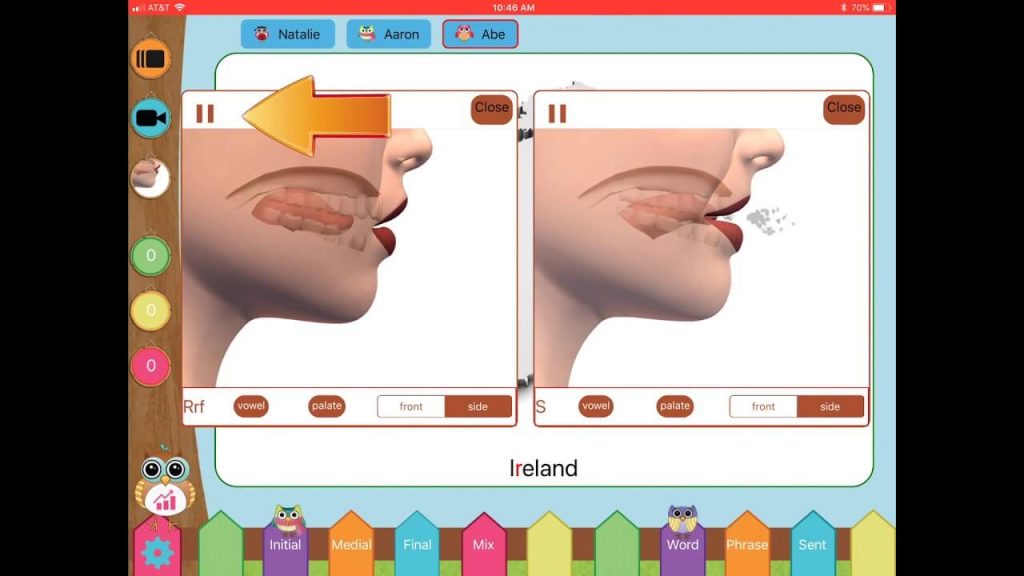
Whether you’re a speech therapist, a parent who has a kid with speech impediment should look into Speech Tutor. This is also a great speech app for those who want to improve their American accent.
Speech Tutors uses the latest technology and incorporates fun animation. The app offers a Side View and Front View of each sound production, which can be played at three different speeds (slow, medium, and fast).
TallyTots
Devices: iOS only
Price: $2.99
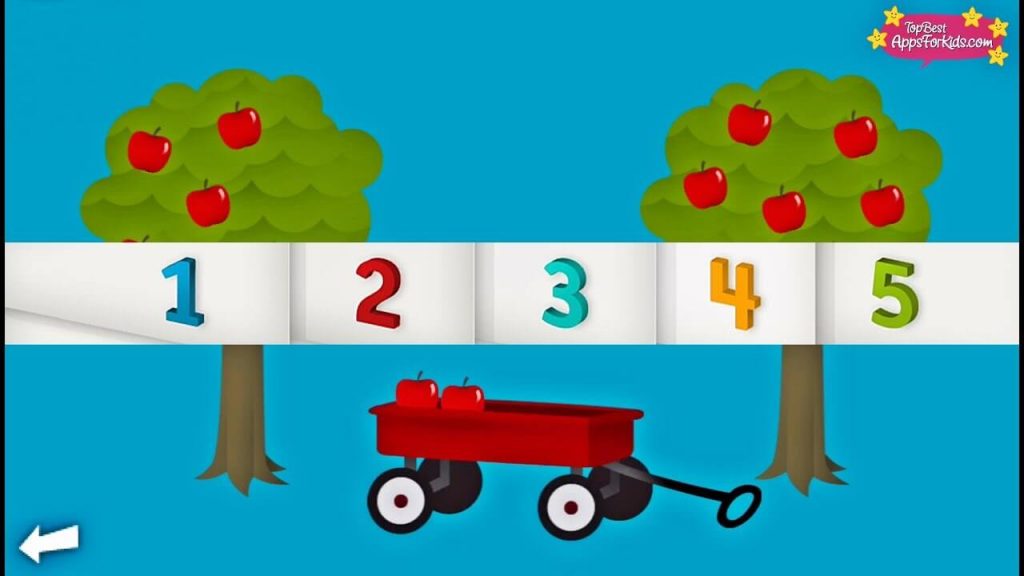
TallyTots is one of the best speech therapy apps for no reason. It’s an excellent language app that allows kids to have fun and improve their speech. Kids will enjoy catching 15 flies with a frog’s long tongue, collecting pennies in a piggy bank, rolling marbles down a ramp, and more.
It’s a fun and engaging speech activity that you can let your child explore on his own. You can use it as a supplement to teaching counting skills, number recognition, and articulation.
There are puzzles and mini-games that help children learn verbs and two-word combinations. Apart from that, they will also love singing the counting songs.
[Related: 9 Top Free Preschool Apps For 2020]
Fluency SIS
Devices: iOS only
Price: $10.99

Smart Intervention Strategy (SIS) is a tool to be used by speech therapists and students when working with kids (ages eight to twelve) with speech issues.
This app provides a framework for a program that encourages humor and creativity. Fluency SIS has four components along with different activities, including:
- Think Smart, Feel Smart
- Cool Speech
- Challenge the Dragons
- Into the ‘Real’ World
Talking Pierre the Parrot
Devices: iOS and Android
Price: Free (offers in-app purchases)

What could be more fun than talking with a parrot? Talking Pierre is a free and fun speech therapy app that can enhance your child’s speaking abilities.
Talking Pierre is one of the best speech therapy apps because it packs a stockpile of fantastic features. Pierre, the Parrot, repeats and invents his own sentences!
Kids can interact with Pierre, the Parrot, rub his belly, or have him jump the way they want him to.
Cuespeak
Devices: iOS only
Price: Free (offers in-app purchases)
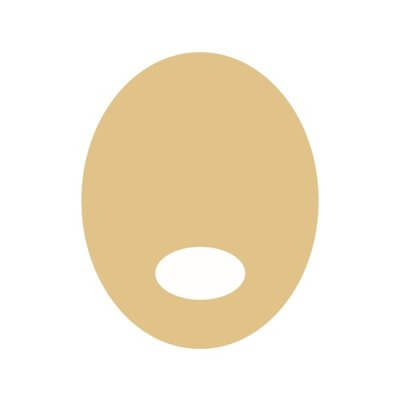
Cuespeak is another speech and language therapy app for iOS devices. It features a suite of speech exercises created by a specialist in Aphasia in the UK.
Aphasia is a communication disability caused by a stroke or other neurological disorders. That being said, you will be confident that this app is aimed at people who suffer from speech impediments.
This speech therapy app is unique from others because it features a big chunk of spoken feedback on errors to bring spoken word production. The app is highly customizable to fit the needs of each user.
Both young and old will love this speech therapy program.
[Must read: 8 Best Sight Word Apps For Your Children]
Boo Articulation Helper
Devices: iOS and Android
Price: $7.99 (offers a free trial)

Last but not least, Boo Articulation Helper helps young speakers practice their phonological awareness and letter-sound through fun mini-games. Boo, the frog, shows what actions happen in the mouth during articulation.
What makes Boo Articulation Helper different from other best speech therapy apps? For one, a certified SLP developed this app. Plus, this speech app is very easy to use, and children can play it all by themselves.
Boo Articulation Helper is perfect for those who want to practice:
- One or more single speech sounds;
- Voiced contra voiceless consonants;
- Using two speech sounds together to create words;
- Linking between letters and speech sounds to practice reading.
This is the perfect app that serves as a stepping stone to a better articulation.
Conclusion
If you suspect your child is having trouble with his speech, the first option should be consulting a speech-language pathologist. An SLP will perform different therapy approaches to enhance his speech abilities according to his needs.
You can then introduce any of these best speech therapy apps to your child, so they can continue to improve their speaking abilities even when they are in the car, on the bus to school, or in their leisure time.
Related Questions
What are other ways to fix speech problems?
Controlled breathing and muscle-strengthening exercises can improve the way you say words. Others face speech issues because of embarrassment, nervousness, or depression. If any of that is the root of your speech impediment, then a talk therapy may be helpful.
Does speech delay mean autism?
Not necessarily. Some parents think their child has autism because of delayed speech. However, delayed speech can be a result of many other factors, such as hearing loss or intellectual disability.
What other ways can be done to improve speech and communication?
Can you think of any approaches that can enhance speech and communication? Are there any other apps you would like us to include in our list of best speech therapy apps? Share your thoughts with other parents and teachers by joining our growing community here at All Digital School.
By signing up, you get access to our community forum where you can post a topic you want to discuss, ask questions, or solicit answers.
Click the button below to get started:
You can also register using your Facebook or Google account. Click any of the buttons below:
Do you have any more questions or suggestions? Post a comment below or a topic on our community forum!
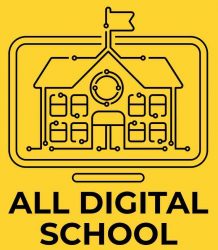




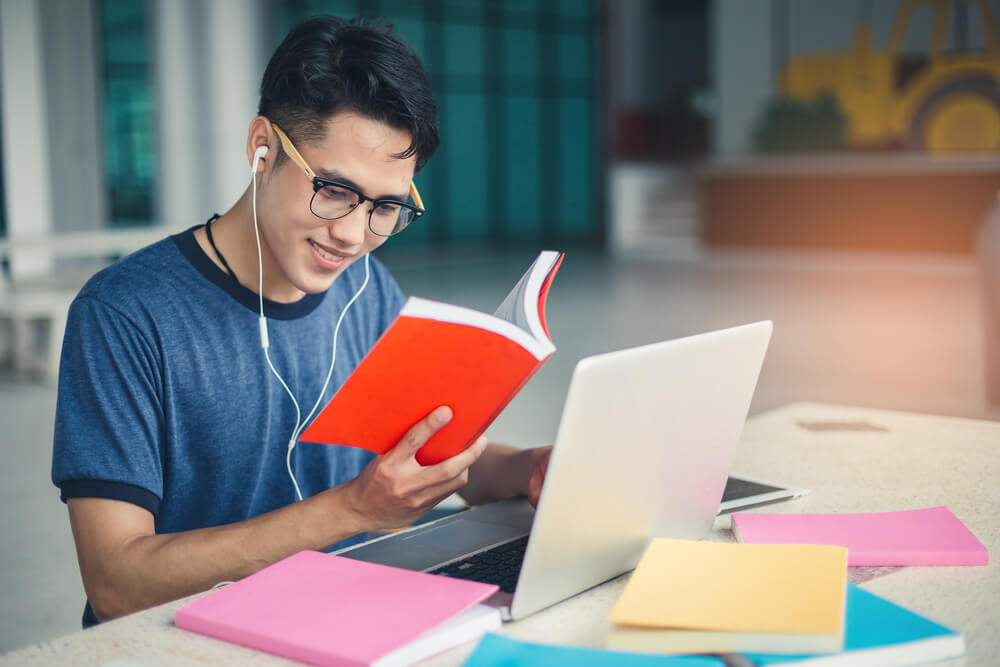

Recent Comments